CARING FOR YOUR M7
Follow these simple tips to keep your M7 strap and transmitter working their best and lasting as long as possible.
After Every Workout: Remove & Wipe Down the Transmitter
Always unclip the M7 transmitter from the strap when you’re done using it.
Wipe the back of the transmitter with a soft towel to remove sweat.
Store it in a cool, dry place (not in a gym bag or steamy bathroom).
If you’re worried about losing it, consider a small storage case — you can find inexpensive ones online.
Why this matters:
Sweat is corrosive. Leaving the transmitter attached to a damp strap or not wiping it off can cause:
Charging problems
Difficulty powering on
Connection issues with apps or devices
Inaccurate heart rate readings
Real results:
A transmitter used only 3–4x/week but never wiped down stopped charging in under a year due to sweat build-up.
A transmitter used 6–7x/week and wiped down after every workout still looked and worked like new after 3 years.

How to Clean Your M7 Heart Rate Strap
Keeping your M7 strap clean helps it read your heart rate accurately. Sweat, oils, and dirt can build up on the electrodes and connection ports, which blocks the signal. A quick clean after workouts and a deeper clean occasionally will keep it performing at its best.
✅ Quick Clean (After Most Workouts)
Do this after your workout or at least a few times per week:
Rinse the strap under warm water to remove sweat and residue.
Gently pat it dry with a towel.
Air-dry fully by hanging it or laying it flat.
Wipe the transmitter pins with a soft cloth to keep them clean.
This light cleaning helps prevent build-up and keeps your readings accurate.
? Deep Clean (About Once a Month or When Needed)
If you notice jumpy readings or the strap looks dirty, it’s time for a deeper clean.
What to do:
Fill a bowl with warm water and a small amount of dish soap or laundry detergent.
These soaps are best because they don’t contain moisturizers, which can leave residue that blocks the signal.
Place the strap in the soapy water and let it soak for a few hours or overnight.
Remove it from the water and rinse thoroughly to remove all soap.
Optional: Use a cotton swab to very gently clean inside the strap’s connection ports.
Be careful not to bend the small horizontal bars inside the ports.
Pat dry with a towel, then let it air-dry completely before your next use.
⚠️ About Washing Machines
We don’t recommend putting the M7 strap in a washing machine or dryer because it can damage the strap. If you choose to machine wash:
Use cold or warm water on a gentle cycle.
Clip the strap together first.
Wash it inside a laundry bag or with clothing so it doesn’t bang around.
Never put it in the dryer.
? Why Cleaning Matters
Over time, a layer of “gunk” forms on the electrodes from sweat, skin oils, lotions, and soaps. Sweat also contains salt, which sticks to the electrode pads. This build-up blocks the electrical signal your heart produces — resulting in poor, delayed, or inaccurate heart rate readings.
Regular cleaning removes this build-up and keeps your strap working like new.
Do Heart Rate Monitor Straps Wear Out?
Yes. Over time, the strap part of your heart rate monitor naturally wears down — and that’s totally normal. The strap has soft electrodes inside that read your heart’s electrical signals, and those materials don’t last forever.
Here’s what causes the wear:
Sweat & Salt
Every workout exposes the strap to sweat. The salt in sweat slowly breaks down the electrode area, making it harder for the strap to pick up your heart rate.
Stretching Over Time
The elastic band stretches a little each time you put it on. After months of use, it doesn’t stay as snug, and a loose fit means a weaker signal.
Build-Up on the Sensors
Skin oils, lotions, and even laundry detergent can build up on the electrodes. This creates a barrier between your skin and the strap, which affects how well it reads your heart rate.
Washing & Wear
Washing keeps things clean, but each wash slightly wears out the fabric and electrodes — especially if machine-washed or exposed to strong detergents.
General Strap Replacement Guidelines
| Usage Level | Recommended Replacement |
|---|---|
| Heavy use (4–7 days/week) | Every 6 months |
| Moderate use (2–4 days/week) | Every 9–12 months |
| Light use (1–2 days/week) | Every 12–18 months |
Signs It’s Time to Replace the Strap
If any of these start happening, the strap is likely worn out:
✅ Erratic HR readings (spikes, drops, jumping 70→180→90)
✅ Slow to pick up heart rate when starting
✅ Required to excessively wet electrodes for it to work
✅ Connectivity becomes unstable (but battery is fine)
✅ Visible wear on electrode pads or fraying of fabric
How to Extend Strap Life
You can often get an extra 3–6 months by doing the following:
Rinse after every workout (salt from sweat breaks down electrodes)
Hand-wash with mild soap weekly; avoid machine washing & harsh detergents
Detach the transmitter immediately after use to prevent corrosion
Let it fully air dry — don’t store in a gym bag while damp
Q: How do I order a replacement or extra strap?
Please see the links below. There are 2 different sizes.
Size XS-S Strap for M7
Wearable size (XS-S): 20″ to 28″ (51 to 71 cm) with max stretch to fit 30″ (76cm)
Size M-XXL Strap for M7
Wearable size (M-XXL): 24” to 36” (61 to 92 cm) with max stretch to fit 60″ (153cm)

Also, please note straps and transmitters are quite universal. This means that you may be able to use a different brand strap with the M7 transmitter. You are not required to use the Morpheus strap.
Charging Your M7
The M7 has a long battery life — up to 200 hours of use per charge.
You won’t need to charge it often.
Charging tips:
Charge it only when the battery drops below ~50% to maximize battery health.
If the battery falls to 10% or less, the LED will blink red when you snap it onto the strap (instead of the usual white → blue sequence).
⚠️ Important Charging Rules (Protect Your Device!)
To avoid damaging the M7, please follow these guidelines:
✅ Use only the USB-A to USB-C cable that came with the M7 (or the same type of replacement).
? Do NOT use a USB-C to USB-C cable to charge it.
✅ Use a standard 5V USB power adapter—not a high-speed phone, tablet, or laptop charger.
⚠️ High-power or “fast-charging” adapters can damage the M7.
Checking Your M7 Battery Level
When your M7 is connected to the app (during a Recovery Test or training), you’ll see the remaining battery percentage in the top left corner of the screen.

- Q: Can I order a new charging dock/cable for the M7?
Yes! Please see the link below.
Q: Can I connect the M7 to other apps and HRMs?
Yes! The M7 works with:
Most fitness apps that support Bluetooth
Heart rate monitor watches and devices that use ANT+ and/or Bluetooth (including Garmin)
? If You’re Connecting with ANT+
Follow the pairing instructions provided by the device’s manufacturer.
(Example: Garmin’s “Add Heart Rate Sensor” menu)
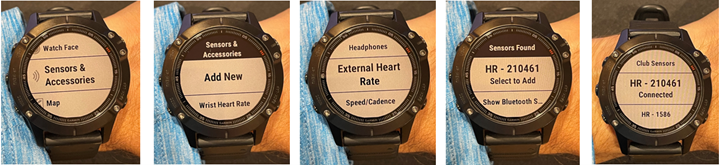
⚠️ Important: Bluetooth vs. ANT+
Some devices (like Garmin watches) let you pair a heart rate monitor through Bluetooth or ANT+. Here’s what you need to know:
If you connect the M7 through Bluetooth to another device, the Morpheus app may not be able to detect it later, because it may still be connected to that device in the background.
If you must use Bluetooth, make sure you disconnect it when you’re done so the Morpheus app can find it again for syncing.
Q: How do I use the internal memory of the M7?
The M7 can store about 10 hours of workouts on its internal memory. This means it can record your training even when you’re not using the Morpheus app in real time.
Here’s how it works:
Recording starts automatically as soon as you snap the transmitter onto the strap and it detects your heart rate.
Recording stops when you fully remove the transmitter from the strap.
It will only save the workout if it lasts more than 10 minutes.
The internal memory is designed for times when you want to train without your phone or without opening the Morpheus app, and then sync the workout later once you’re done.
For step-by-step instructions on using the M7 without the app, see the “Using the M7 Without the Morpheus App (Offline Mode)” section in the article linked here.
Q: Why am I losing connection during my workout?
Connection drop-outs usually happen for one of these reasons:
1. The strap is losing contact with your skin
If the strap moves around, the signal can cut out.
✅ Tighten the strap so it fits snugly and won’t slide.
✅ Add a little water or electrode gel to the rubber electrode areas before training.
2. Your phone or device is too far away
The M7 connects via Bluetooth and has a range of about 30 ft (9 m).
Keep your phone or watch close — ideally on your body or within a few feet.
Walls, gym equipment, or other electronics can weaken the signal.
3. The strap may be worn out
Over time, the electrodes in the strap lose effectiveness. If you’ve had your strap for a while and see frequent disconnects, it may be time to replace it.
Tip: The causes listed in the section below (inaccurate heart rate readings) can also lead to connection issues.
Q: Why do my heart rates seem inaccurate at times?
Here are the most common reasons for inaccurate or jumpy heart rate readings and how to fix them:
✅ Strap Placement
Wear the M7 just below your chest muscles, with the sensor centered over the bottom of your sternum.
Put the strap on first, then snap the transmitter onto it.
If front placement won’t work for your activity, you can wear it on your back (not on the spine). You may need to rotate the transmitter upside down.
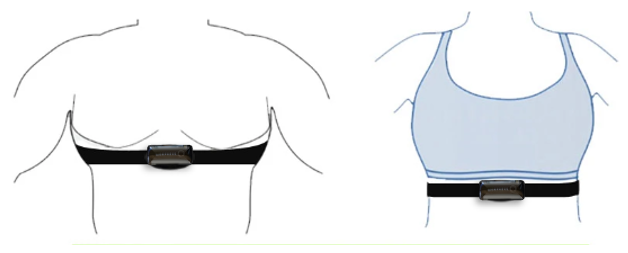
Women may want to slide it a bit higher so that the transmitter and strap sits under a training bra, and that works very well for many women.
✅ Skin Contact
The strap must fit snugly to stay in contact with your skin.
If it lifts off your skin during movements (like deadlifts or bent-over rows), tighten it.
If you’ve tightened it fully and it’s still too loose, we may need to get you a smaller strap.
- For high-movement sports, some people use waterproof tape to keep the strap secure.
Moisture Matters (Very Important!)
Before you train:
Add water or electrode gel to the rubber electrode areas of the strap.
Put the strap on first
Then wet the electrodes (and a little bit of your skin under them)
Snap the transmitter onto the strap last
![]()
If it’s cold, dry, or you wear moisture-wicking clothing:
Your skin may stay dry longer, which can cause jumpy readings. In those cases, adding moisture becomes even more important.
Dirty Strap
If sweat/oils build up on the electrodes or the connection ports, the strap can’t read your heart’s signal properly.
If you notice inconsistent readings, clean the strap — especially the electrode areas and the snap ports.
⌛ Normal Wear & Tear
Chest straps don’t last forever. The materials (nylon, spandex, rubber) and the electrodes inside naturally break down over time — even if the strap looks fine on the surface.
When the electrodes wear out, they stop detecting your heart’s electrical signal accurately. If cleaning no longer helps, it’s time for a replacement strap.
| Usage Level | Recommended Replacement |
|---|---|
| Heavy use (4–7 days/week) | Every 6 months |
| Moderate use (2–4 days/week) | Every 9–12 months |
| Light use (1–2 days/week) | Every 12–18 months |
The good news: Replacement straps are inexpensive and many universal snap-style straps work with the M7 and other brands.
If you need an extra or replacement strap, you can purchase using the links provided earlier in this article.
Q: I still have a problem or question – how do I get more help?
If you need additional help with your M7, please don’t hesitate to contact us by sending us a support ticket from the Morpheus app, or by clicking here to submit a support ticket.
We answer all support tickets and email within 24 hours Monday – Friday and are happy to help make sure you’re getting the most out of your M7.

